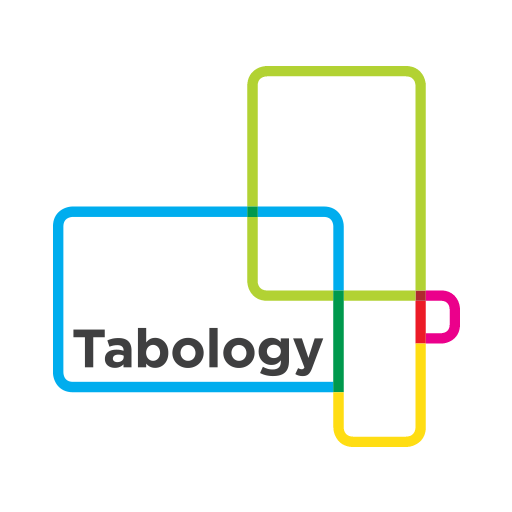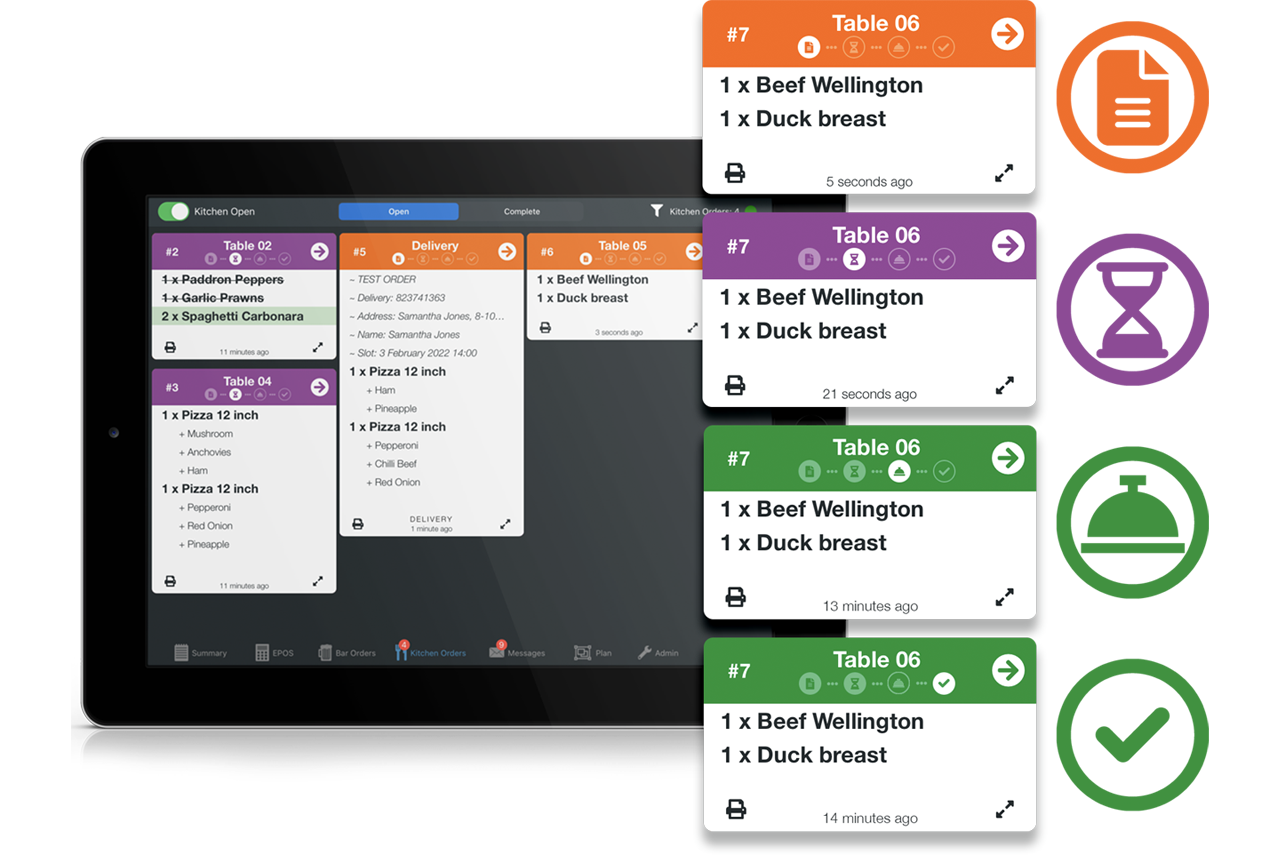How to get the most out of your Restaurant EPOS
Many restaurant owners quite rightly spend hours of their limited time selecting the right EPOS for their restaurant. Then the time comes to switch over, staff are getting up to speed, the restaurant gets busy, and getting the basics in place becomes the priority. Understandably, getting the most out of all those features that were the reason for selecting the EPOS in the first place fall onto the back burner.
If this sounds familiar, this article is for you. We know you are busy, and we know that getting to grips with all of the features of a restaurant EPOS system can be daunting. So below we run through the key steps that you can take to unlock the full value of your
restaurant EPOS.
Set up your stock sizes and recipes
A large number of prospective customers we speak to day in, day out are looking for a system to help them monitor their gross profit, and track their stock. Faced with time pressures, many then get the basics in place - names and sale prices - with a view to coming back to the rest later. Once any new system is in place and working, the extra bits have a tendency drop down the list.
If you don’t have cost prices, stock sizes, ingredients and recipes entered in your EPOS, the value you are getting from it is limited in so many ways. So, if there is one piece of admin you can fit into your schedule, make it this.
Just adding cost prices will show you the gross profit you should be making on your sales.
Adding stock sizes and recipes will enable you to get a
stock tracking procedure in place and see the actual gross profit you are making after any unexplained losses.
Given how important your gross profit is to running a profitable business this should be most businesses number 1 priority.
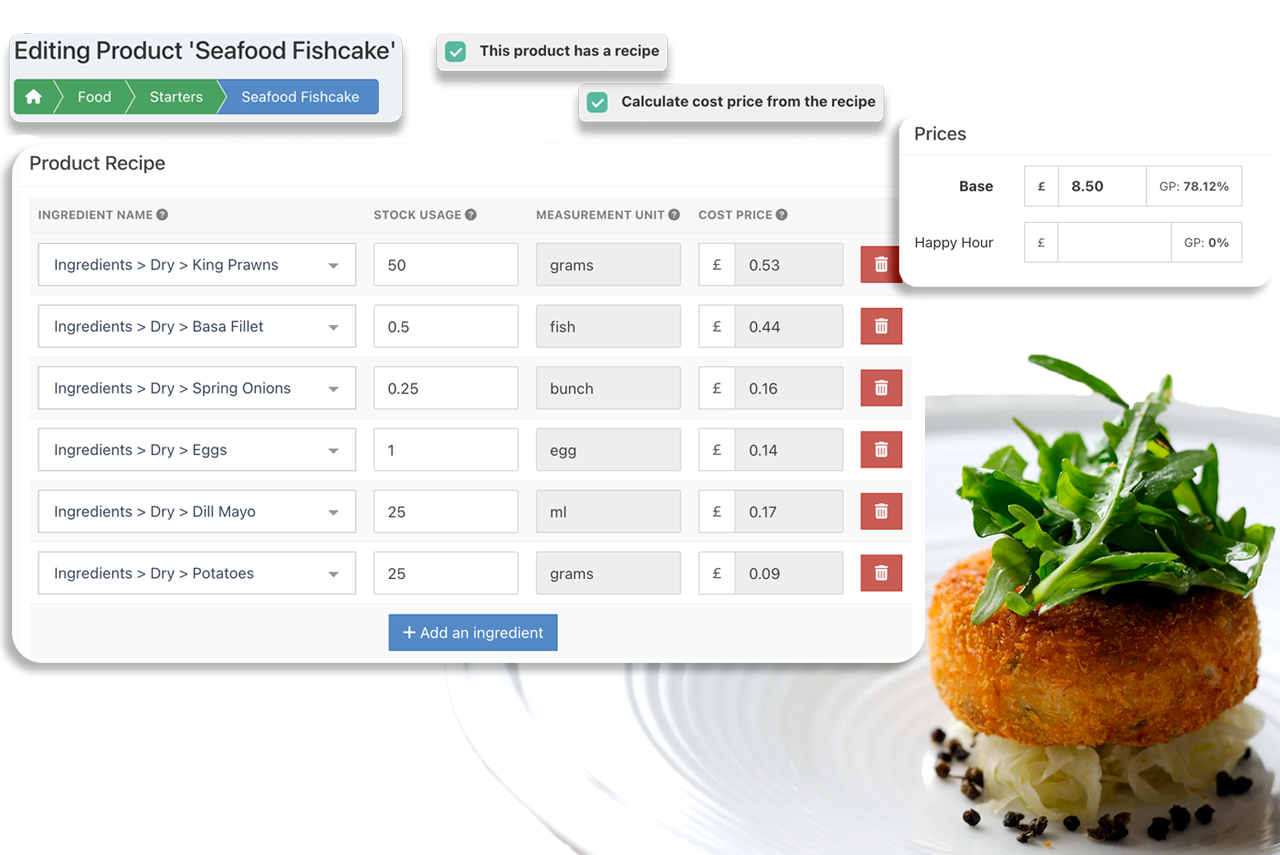
Enter your allergens
Allergens are big news these days, and rightly so. Any errors can have catastrophic consequences, for your business and your customers.
If your POS system enables you to enter allergens against your products (and any good restaurant POS should) this should be high up on your priority list.
On our restaurant POS a long press on a product button will quickly show staff any allergens in the dish, along with a description, photo, instructions, or any other detail you find useful.
Try out a kitchen screen
Most restaurants still operate using printed orders, routed to the kitchen, or appropriate section. This may be the system that works best for your kitchen, but if you haven’t considered it, it is worth looking at, or trying out a kitchen screen.
If your chef is happy to adapt, a kitchen screen can provide many benefits. Tickets can’t get lost, or fail to print if your printer errors or runs out of paper, messages inform front of house staff when food is ready, chefs can easily process wastage, and your food service times are tracked in detail.
Integrate your accounts package
The days of sending paper records off to your bookkeeper and seeing how your business is doing many months (and a lot fees) later are gone. Any good hospitality EPOS system will enable you to integrate with a range of accounts packages so that sales, payments and petty cash purchases are posted to your accounts automatically.
With a few other processes you can automate the rest of your accounts and have a much more real-time view of how your business is performing.
With our restaurant EPOS you can enter your operating costs directly on the back office and get an even more immediate view of your bottom line using our
P&L report.
Integrate other functions
It is likely that your chosen EPOS integrates with many other systems that perform different functions.
Most restaurants rely heavily on bookings and it’s a common sight to see a laptop open with the days bookings calendar on display. Integrating with your booking system can provide everything you need on one device, smoothly handling deposits, and give you data on your customers purchasing habits.
Integrating a staff scheduling system can give you a good forecast of your wage percentage based on your planned rota, and let you see what you achieved once the week is over.
With our restaurant epos system, these functions are built in, providing a completely seamless integration between these different aspects of your operation.
If you’ve recently (or even not so recently) switched to your new EPOS, but you haven’t yet found the time to do more than the basics, hopefully the above will help. There may also be other steps that are even more important for your business and the EPOS you’ve selected. Either way, if you’ve spent the time & effort selecting the perfect EPOS for your restaurant, make sure you find the time to get the most out of it.